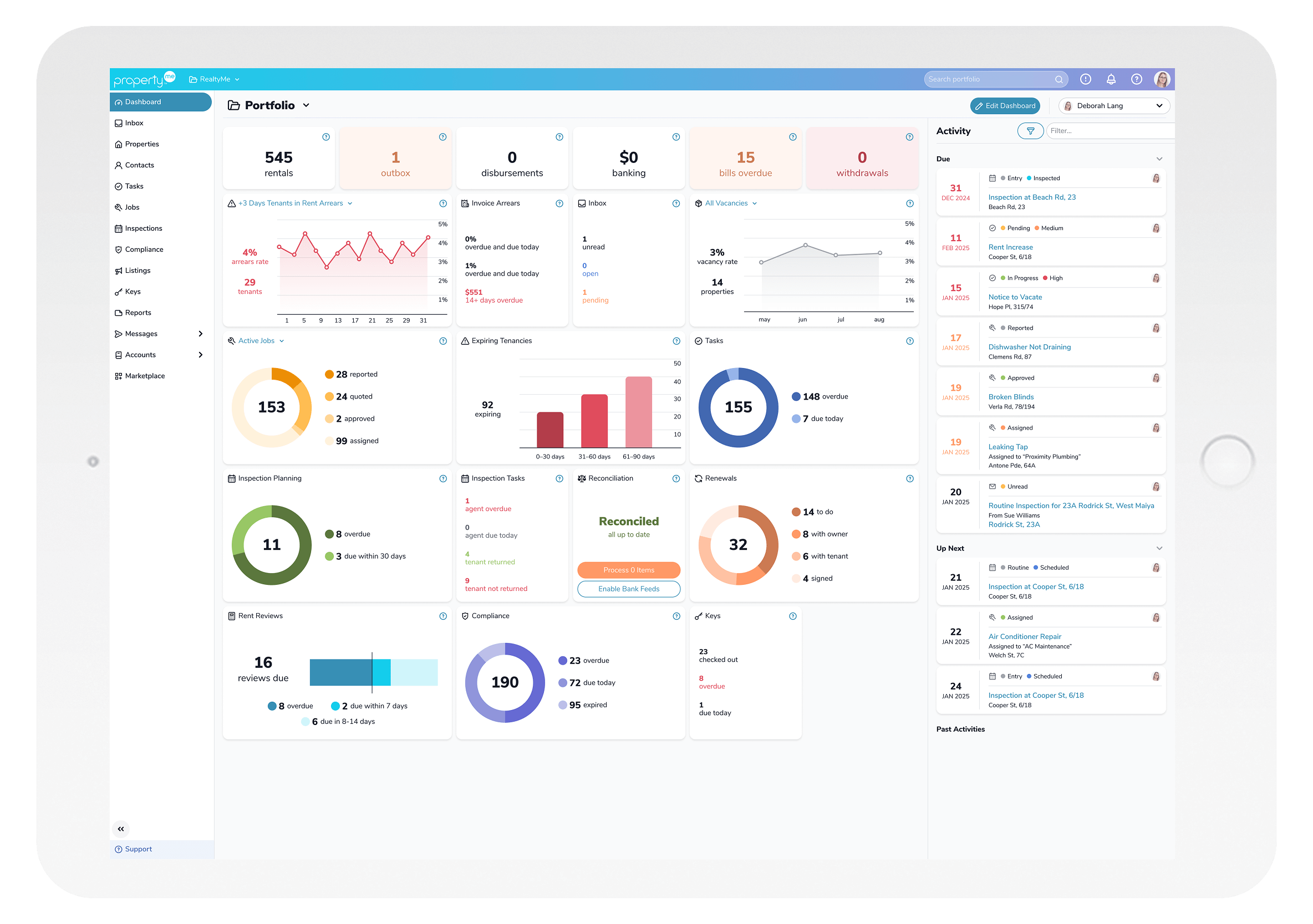Empower your team
With the metrics that matter to them.
Move faster with data-backed decisions
With accurate, real-time data to make fast decisions and pivot as priorities change.
Free yourself from spreadsheets
The Dashboard provides a single-page snapshot of your Portfolio, with widgets to simply visualise and track trends.
A Dashboard as unique as you are!
We get it, Trust Accountants want very different stats than Leasing Associates do!
Whether you’re a “full birds-eye view” kind of Property Manager, or the “just a quick snapshot” type, you can customise the PropertyMe Dashboard to work for for you.
All the data you need, in real-time
Because Property Management changes by the minute, not by the week, day or hour.
With 20 widgets and 56 real-time stats, you’re perfectly positioned to keep oversight of your portfolio across the day and pivot where needed.
Take control of your activity panel
The enhanced activity panel lets you stay ahead of the most important tasks — sorted by your preference of course! Sort by due dates, search for a quick reference, or filter by Task type, including Jobs, Inspections, Emails, SMS and Documents.